Share this
HubSpot Lead Nurturing Tactics to Get More Sales Opportunities
by Erica Eyerman on Thu, Jan 16, 2020 @ 09:30
Lead nurturing can be one of the most important aspects of any strategic marketing plan. Lead capture allows you to keep track of any visitor or viewer who accesses your content.
There are strategic ways to capture a viewer’s information so you can track the lifecycle stage from when they first landed on your content up until they become a buyer. Tracking the lifecycle of a lead allows you to decipher the viewer’s decision-making process and grow your database of contacts.
According to a Genius.com study, 66% of buyers indicate that "consistent and relevant communication provided by both sales and marketing organizations" is a key influence in choosing a solution provider. An all-around marketing platform that can streamline your lead nurturing efforts will make an exponential improvement in your conversion rate.
HubSpot is an all-around marketing integration tool that allows you to track lead information from all of your content on your websites. HubSpot can pull data of viewers and streamline them into lists and create organized reports. Being able to have all of your leads in one condensed spot is great, although HubSpot helps you take it a few steps further.
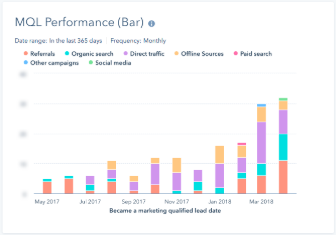
HubSpot makes it easy and efficient to create different lead capturing elements on your content, including:
- Calls-to-Action (CTAs): CTAs are clickable buttons on your content that link to other relatable pages on your website.
- Forms: For a viewer to access more information, they will leave their contact information to be contacted.
- Gated Case Studies: To access the case study, a viewer will have to leave basic information (name, email, etc.)
Lead Management in HubSpot
Once a contact completes one of these action items, they can then be filtered into the pool of contacts in your account. Contacts can still be entered into the system manually, although these are very common and highly effective ways to gain lead information. All of your leads can be accessed under the “contacts” tab in the top left portion of the navigation bar on HubSpot.
From the contacts tab, you can manage and organize all of your leads to whichever way best suits you. HubSpot is extremely customizable to how you like to work and strategize. Once you are on the main contact page, you will be able to see all of your potential leads organized by the name, email address and time they were recorded in the contacts.
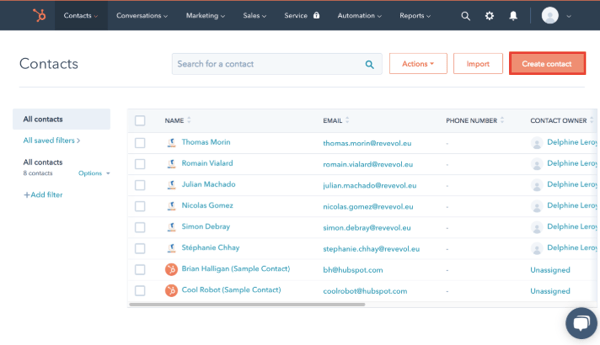 By clicking on the “actions” button in the navigation on this page, you can rearrange and organize these columns that make the most sense with your organization. A helpful metric I continue to add in with my columns is the “First Conversion Date.” By having the first conversion date populated, you can easily track the lifecycle of the leads. From here, you can customize and add this to your information by typing it into the search properties. It will then populate on the right-hand side where you can view all of your selected columns.
By clicking on the “actions” button in the navigation on this page, you can rearrange and organize these columns that make the most sense with your organization. A helpful metric I continue to add in with my columns is the “First Conversion Date.” By having the first conversion date populated, you can easily track the lifecycle of the leads. From here, you can customize and add this to your information by typing it into the search properties. It will then populate on the right-hand side where you can view all of your selected columns.
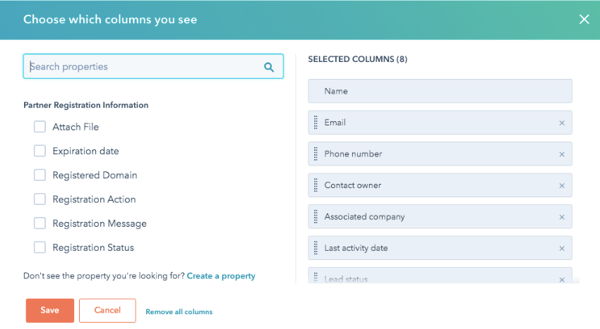
Lead Qualifying (MQL vs. SQL)
Believe it or not, this is only the start of all of the capabilities packed into this robust tool! Once you have your leads populated into HubSpot, it is time to qualify them and differentiate between the two main lead groups. Here are HubSpot’s definitions of these leads:
- Marketing Qualified Lead (MQL): Contacts who engage with your marketing material but are not ready for any sales initiatives or calls
- Sales Qualified Lead (SQL): Contacts who have taken actions that express their interest in becoming a customer and are ready to be contacted
Differentiating the difference between the two will help you further understand which stage the viewer is in. MQLs are often going to be in the consideration stage, where they are trying to learn more about you as a company and what you offer.
SQLs are in the decision stage of their buying journey and are deciding if they want to move forward with learning more or purchasing the product or service your company is offering.
Tracking Leads Month to Month
After your lead lists are built out, it is important to stay consistent with monitoring them. By using the monthly monitoring plan, you will be able to visibly see how a lead can move from one lifecycle stage to another. A way to do this is by developing monthly lists to view your leads in the most efficient way possible. You can do this by cloning the month’s prior list and just updating the date to reflect that current month.
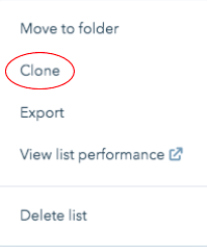
Creating a monthly list will help with your reporting efforts as well as staying organized and strategic throughout the entire year.
Workflows in HubSpot
One of the final and most important aspects of the lead nurturing process is continually monitoring your new contacts. HubSpot makes this easy by giving you the ability to create workflows that automate outreach to all of your current leads no matter what lifecycle stage they are in. By creating a workflow, you can choose which contacts receive what content and when. You can even go as far as inserting breaks in your workflow process to make sure leads are not being bombarded with content and are receiving information on a well-timed strategic basis.
You can access the workflow builder in HubSpot in the top right corner of the navigation bar. From here, you can start to build your own custom workflow tailored to your process. HubSpot allows you to build the workflow from scratch or use one of their already existing templates to follow. Another great benefit HubSpot provides is having options for you to differentiate where your leads can go based on where they are in their lifecycle.
HubSpot gives you the option of:
- Setting the lifecycle stage to MQL
- Assigning new web leads—rotate leads that come in from form submissions
- Re-engaging leads—create tasks to re-engage leads that have not been contacted in 30 days
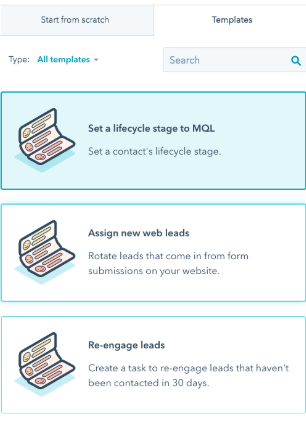
Workflows are an insured way to measure engagement with your enrolled contacts and to make sure you never lose out on an opportunity! Nurturing leads with HubSpot is easier than ever and streamlines all of your efforts to ensure you are following up with your contacts.
Happy lead nurturing!
Share this
- Inbound Marketing (126)
- Manufacturing (82)
- Lead Generation (70)
- Website Design & Development (58)
- Social Media (46)
- Online Brand Strategy (39)
- eCommerce (33)
- B2B Marketing (32)
- Digital Marketing (30)
- Expert Knowledge (30)
- Company Culture (22)
- Content Marketing (17)
- Customer Experience (15)
- Metrics & ROI (15)
- Search Engine Optimization (15)
- Marketing and Sales Alignment (12)
- Transportation and Logistics (11)
- Content Marketing Strategy (9)
- Email Marketing (9)
- SyncShow (9)
- Digital Content Marketing (8)
- Digital Sales (8)
- General (8)
- Lead Nurturing (8)
- Mobile (7)
- Brand Awareness (6)
- Digital Marketing Data (4)
- Transportation Insights (4)
- Video Marketing (4)
- LinkedIn (3)
- Professional Services (3)
- Account-Based Marketing (2)
- Demand Generation (2)
- High Performing Teams (2)
- Marketing Automation (2)
- News (2)
- PPC (2)
- SEO (2)
- SSI Delivers (2)
- Synchronized Inbound (2)
- Value Proposition (2)
- Facebook (1)
- HubSpot (1)
- In-House Vs. Outsourced Marketing (1)
- Instagram (1)
- KPI (1)
- Networking (1)
- Paid Media (1)
- Retargeting (1)
- StoryBrand (1)
- Storytelling (1)
- March 2025 (1)
- January 2025 (4)
- December 2024 (2)
- November 2024 (4)
- October 2024 (4)
- September 2024 (4)
- August 2024 (4)
- July 2024 (1)
- June 2024 (1)
- May 2024 (4)
- April 2024 (1)
- March 2024 (3)
- January 2024 (2)
- December 2023 (4)
- November 2023 (3)
- October 2023 (1)
- September 2023 (4)
- August 2023 (3)
- July 2023 (2)
- June 2023 (2)
- August 2022 (2)
- July 2022 (2)
- June 2022 (1)
- March 2022 (2)
- February 2022 (1)
- January 2022 (2)
- October 2021 (1)
- June 2021 (1)
- May 2021 (1)
- March 2021 (1)
- December 2020 (1)
- October 2020 (2)
- September 2020 (1)
- August 2020 (3)
- July 2020 (3)
- June 2020 (4)
- May 2020 (2)
- April 2020 (3)
- March 2020 (9)
- February 2020 (5)
- January 2020 (6)
- December 2019 (5)
- November 2019 (7)
- October 2019 (6)
- September 2019 (8)
- August 2019 (5)
- July 2019 (5)
- June 2019 (3)
- May 2019 (2)
- April 2019 (1)
- March 2019 (2)
- February 2019 (1)
- January 2019 (2)
- November 2018 (1)
- October 2018 (1)
- September 2018 (1)
- August 2018 (1)
- May 2018 (2)
- March 2018 (1)
- November 2017 (1)
- October 2017 (1)
- September 2017 (1)
- August 2017 (2)
- July 2017 (2)
- May 2017 (1)
- April 2017 (1)
- February 2017 (1)
- January 2017 (1)
- December 2016 (1)
- November 2016 (8)
- October 2016 (7)
- September 2016 (2)
- August 2016 (2)
- July 2016 (6)
- June 2016 (3)
- May 2016 (4)
- April 2016 (6)
- March 2016 (6)
- February 2016 (7)
- January 2016 (7)
- December 2015 (6)
- November 2015 (2)
- October 2015 (3)
- September 2015 (2)
- August 2015 (4)
- July 2015 (9)
- June 2015 (9)
- May 2015 (8)
- April 2015 (8)
- March 2015 (9)
- February 2015 (7)
- January 2015 (8)
- December 2014 (7)
- November 2014 (7)
- October 2014 (5)
- September 2014 (4)
- August 2014 (4)
- July 2014 (5)
- June 2014 (4)
- May 2014 (5)
- April 2014 (4)
- March 2014 (7)
- February 2014 (9)
- January 2014 (7)
- August 2013 (2)
- July 2013 (4)
- June 2013 (6)
- May 2013 (7)
- April 2013 (7)
- March 2013 (8)
- February 2013 (5)
- January 2013 (7)
- December 2012 (4)
- November 2012 (4)
- October 2012 (2)
- September 2012 (1)
- July 2012 (1)
- April 2012 (4)
- March 2012 (5)
- February 2012 (2)
- January 2012 (3)
- November 2011 (1)
- May 2011 (3)
- April 2011 (1)
- March 2011 (1)
- February 2011 (1)
- December 2010 (2)
- November 2010 (3)
- August 2010 (1)
- July 2010 (1)
- May 2010 (2)
- April 2010 (1)
- January 2010 (1)




