Share this
Best Practices for Social Media Publishing
by Danielle Ellerhorst on Thu, Sep 18, 2014 @ 08:30
There are many different ways that you can publish to a social media site. You may go directly to the site and publish straight from there or you may use a tool such as HootSuite or TweetDeck. Here at SyncShow, we use HubSpot, a marketing automation tool, to schedule and publish all of our social posts. Below, are some of the benefits of using HubSpot over another tool, plus general best practices for social media publishing.
Benefits of HubSpot Over Other Social Media Tools
With the social publishing tool, you can manage your Facebook, Twitter, LinkedIn and Google+ social channels all in one place, allowing you to:
- Socially promote your content on some or all of your social channels at different times throughout the day
- Easily promote HubSpot-hosted content such as blog posts, landing pages and images
- Track your social engagement to see how your posts performed
- Have a one-stop shop for all of your digital assets – not only does HubSpot host your social media, but also your blog, email, contacts, and downloadable content
Social Media Best Practices
Tips for Posting on Facebook
Types of content to post: Pictures of your team, Company announcements, Blogs
- Include a relevant image or video
- Include any applicable hashtags, so your content is grouped with similar content
- To “tag” a person or company in your post, type the @ symbol, followed by their name and Facebook will automatically bring up a list of people and companies you can select from
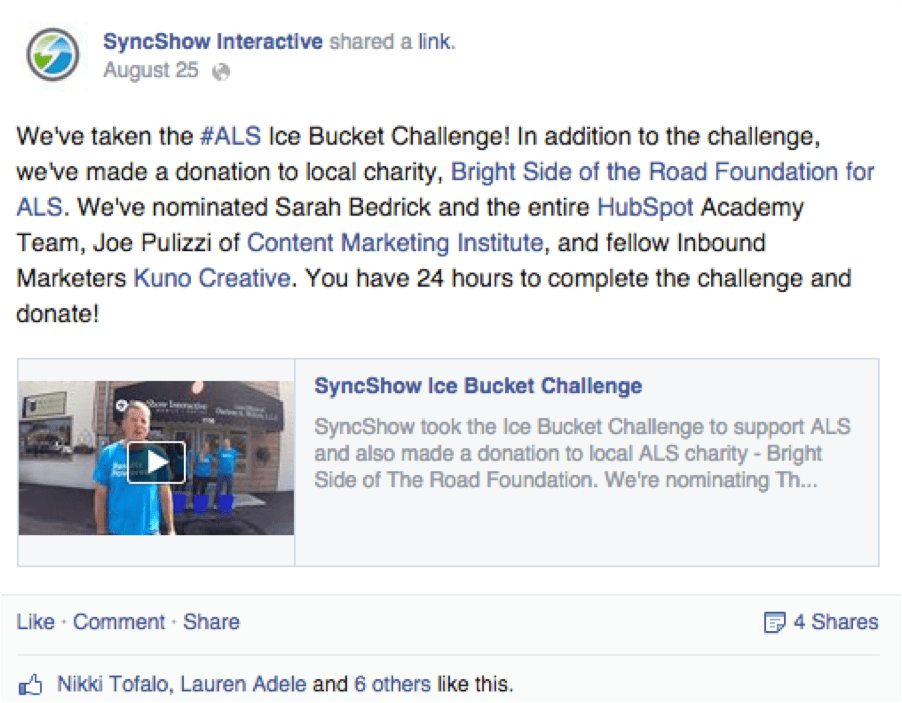
(check out another blog post, "5 Simple Tips to Increase Social Media Engagement on Facebook" for more tips)
Tips for Posting on Twitter
Types of content to post: Industry articles, Blogs, Videos
- Include 1-2 relevant hashtags
- Pay attention to the character count. Tweets can be up to 140 characters, so leave enough room for the link you want to include.
- Attach an image. Posts with images stick out more than text-only tweets, as seen in the image below.
- Post multiple tweets at different times to ensure your target audience sees your message.

Tips for Posting on LinkedIn
Types of content to post: Job postings, Company newsletters, Product updates, Blogs
- Do not include hashtags in LinkedIn posts. This functionality was removed from LinkedIn in 2013 and hashtags no longer get hyperlinked when you include them.
- Keep in mind there is a difference between posting in a LinkedIn Group or on a personal or company LinkedIn page.
- Groups require you to write a title and a post. Make sure your titles are interesting enough to draw the reader in and make them want to click on the content you’re promoting. Posing a question or fact is a good way to do this. In the first image below, notice how the title is ‘How good is your brand awareness?’ and the rest of the content is the body of the post.
- Personal and Company LinkedIn pages require a simple post. In the 2nd image below (posted on behalf of SyncShow’s company page), you’ll notice there is just a post, no title.
LinkedIn Group Post with Title:

LinkedIn Company Page Post without Title:
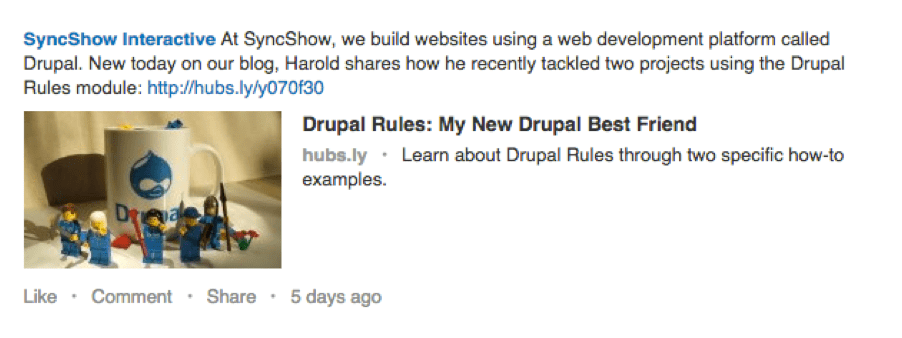
Tips for Posting on Google+
Types of content to post: Videos, Whitepapers, Case Studies, and Images that show your company culture
- Include images and video.
- Include hashtags so your content is indexed with other relevant content. If you don’t add them yourself, Google will automatically tag them for you.
- Keep your post an appropriate length. It should be longer than a tweet, but short enough that readers will stay engaged and read your entire post.
- Use bold or italics to draw your reader’s attention to certain words
When is the Best Time to Post on Social Media?
It’s a question we hear a lot, and the answer is there is no right answer. Scheduling on social media depends solely on whom you are trying to reach and what times they are most likely to be using the social media channel you’re posting to. Think about what their typical day looks like. Maybe they work during the week and take a lunch break around noon when they are likely to browse Facebook and Twitter. Maybe they take the train home from work every night and are likely to catch up on social media during this commute.
After you publish a social post, HubSpot tracks the number of clicks and interactions it received. When you try posting at different times and days of the week, it’s easy to see how your posts performed and how much engagement they got.
Do you have any tips or tricks you use when social publishing in HubSpot or scheduling social posts in general? Share them in the comments below!
For tips and advice on using the internet for lead generation, check out our eBook below:
Read another post by Danielle about posting on social media:
How to Write a Long-Form Post on LinkedIn
Share this
- Inbound Marketing (126)
- Manufacturing (82)
- Lead Generation (70)
- Website Design & Development (58)
- Social Media (46)
- Online Brand Strategy (39)
- eCommerce (33)
- B2B Marketing (32)
- Digital Marketing (30)
- Expert Knowledge (30)
- Company Culture (22)
- Content Marketing (17)
- Customer Experience (15)
- Metrics & ROI (15)
- Search Engine Optimization (15)
- Marketing and Sales Alignment (12)
- Transportation and Logistics (11)
- Content Marketing Strategy (9)
- Email Marketing (9)
- SyncShow (9)
- Digital Content Marketing (8)
- Digital Sales (8)
- General (8)
- Lead Nurturing (8)
- Mobile (7)
- Brand Awareness (6)
- Digital Marketing Data (4)
- Transportation Insights (4)
- Video Marketing (4)
- LinkedIn (3)
- Professional Services (3)
- Account-Based Marketing (2)
- Demand Generation (2)
- High Performing Teams (2)
- Marketing Automation (2)
- News (2)
- PPC (2)
- SEO (2)
- SSI Delivers (2)
- Synchronized Inbound (2)
- Value Proposition (2)
- Facebook (1)
- HubSpot (1)
- In-House Vs. Outsourced Marketing (1)
- Instagram (1)
- KPI (1)
- Networking (1)
- Paid Media (1)
- Retargeting (1)
- StoryBrand (1)
- Storytelling (1)
- March 2025 (1)
- January 2025 (4)
- December 2024 (2)
- November 2024 (4)
- October 2024 (4)
- September 2024 (4)
- August 2024 (4)
- July 2024 (1)
- June 2024 (1)
- May 2024 (4)
- April 2024 (1)
- March 2024 (3)
- January 2024 (2)
- December 2023 (4)
- November 2023 (3)
- October 2023 (1)
- September 2023 (4)
- August 2023 (3)
- July 2023 (2)
- June 2023 (2)
- August 2022 (2)
- July 2022 (2)
- June 2022 (1)
- March 2022 (2)
- February 2022 (1)
- January 2022 (2)
- October 2021 (1)
- June 2021 (1)
- May 2021 (1)
- March 2021 (1)
- December 2020 (1)
- October 2020 (2)
- September 2020 (1)
- August 2020 (3)
- July 2020 (3)
- June 2020 (4)
- May 2020 (2)
- April 2020 (3)
- March 2020 (9)
- February 2020 (5)
- January 2020 (6)
- December 2019 (5)
- November 2019 (7)
- October 2019 (6)
- September 2019 (8)
- August 2019 (5)
- July 2019 (5)
- June 2019 (3)
- May 2019 (2)
- April 2019 (1)
- March 2019 (2)
- February 2019 (1)
- January 2019 (2)
- November 2018 (1)
- October 2018 (1)
- September 2018 (1)
- August 2018 (1)
- May 2018 (2)
- March 2018 (1)
- November 2017 (1)
- October 2017 (1)
- September 2017 (1)
- August 2017 (2)
- July 2017 (2)
- May 2017 (1)
- April 2017 (1)
- February 2017 (1)
- January 2017 (1)
- December 2016 (1)
- November 2016 (8)
- October 2016 (7)
- September 2016 (2)
- August 2016 (2)
- July 2016 (6)
- June 2016 (3)
- May 2016 (4)
- April 2016 (6)
- March 2016 (6)
- February 2016 (7)
- January 2016 (7)
- December 2015 (6)
- November 2015 (2)
- October 2015 (3)
- September 2015 (2)
- August 2015 (4)
- July 2015 (9)
- June 2015 (9)
- May 2015 (8)
- April 2015 (8)
- March 2015 (9)
- February 2015 (7)
- January 2015 (8)
- December 2014 (7)
- November 2014 (7)
- October 2014 (5)
- September 2014 (4)
- August 2014 (4)
- July 2014 (5)
- June 2014 (4)
- May 2014 (5)
- April 2014 (4)
- March 2014 (7)
- February 2014 (9)
- January 2014 (7)
- August 2013 (2)
- July 2013 (4)
- June 2013 (6)
- May 2013 (7)
- April 2013 (7)
- March 2013 (8)
- February 2013 (5)
- January 2013 (7)
- December 2012 (4)
- November 2012 (4)
- October 2012 (2)
- September 2012 (1)
- July 2012 (1)
- April 2012 (4)
- March 2012 (5)
- February 2012 (2)
- January 2012 (3)
- November 2011 (1)
- May 2011 (3)
- April 2011 (1)
- March 2011 (1)
- February 2011 (1)
- December 2010 (2)
- November 2010 (3)
- August 2010 (1)
- July 2010 (1)
- May 2010 (2)
- April 2010 (1)
- January 2010 (1)



