Share this
8 “Pinteresting” Ways to Pin Your Brand on Customers’ Wish-lists
by Guest Blogger on Thu, Aug 21, 2014 @ 08:00
Today on our blog, we feature a guest post by Tracy Vides. You can learn more about Tracy in her bio at the bottom of this post. To find out more about guest blogging for SyncShow, click here. Thanks, Tracy, for contributing!
We all know Pinterest as this colorful, sometimes confusing, but oft overlooked social network that most marketers consider the ‘Soccer-Mom Network.” Yes, Pinterest does have a huge female audience, but ignoring Pinterest by writing it off as a female kitty party is a surefire way to miss the social media bus.
According to data from Shareaholic, the referral traffic from Pinterest alone is 2x the combined referrals from Twitter, Google+, and LinkedIn.
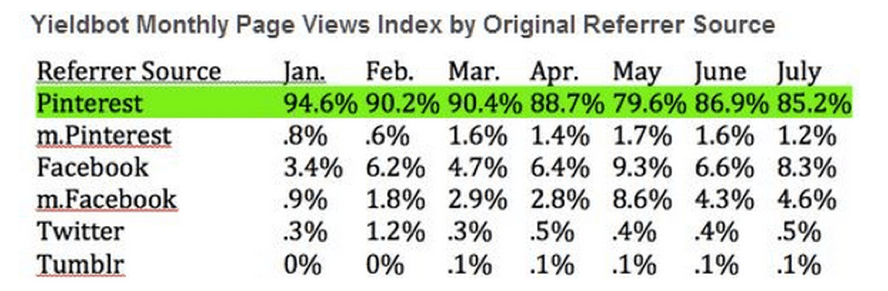
Source: Yieldbot
With such rapid growth and huge traffic figures, it’s only natural that most businesses that have their ears to the ground are making a beeline towards the new kid on the block.
So how do you make a dent on Pinterest, even if you are Johnny-come-lately? Read on.
Pin Valuable Content: Pretty, Good. Valuable, Better.
Social media users organically follow brands that offer them what they are interested in. Pinterest being a very visual medium definitely demands great images, but you need to move beyond stunning images to gain a following.
Post interesting content that your target audience will truly value. Things like how-to graphics, visual DIY tutorials, infographics, etc. get huge traction on Pinterest. According to Pinerly, 'how-to' pins get 42% higher CTRs than regular pins.
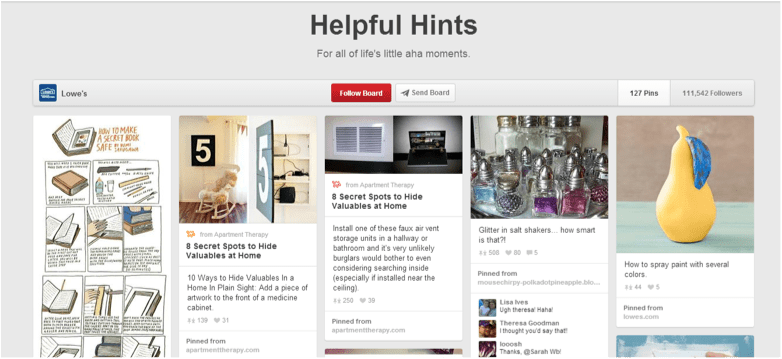
Image: Lowes’ popular ‘How-to’ Board
Pinterest is like a pseudo home page for eCommerce sites, with its capability to showcase endless streams of products with gorgeous images and detailed descriptions. HubSpot studies show that product pins displaying prices get 36% more likes. So if you are an eCommerce business, leverage this fact by including prices on your pins and increase engagement.
Optimize for Search
Pinterest offers you one more platform on the web that will let your content be indexed by search engines and drive traffic to your website. Here are some ideas to capitalize on the “searchability” of Pinterest:
- Use keywords in your board titles
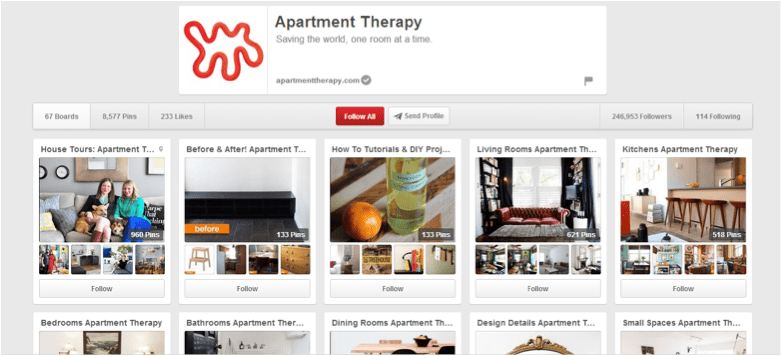
Every board on the Apartment Therapy page includes “Apartment Therapy” in its title.
- Create descriptions that are relevant to your business and contain important keywords in the text.
Use clear Calls to Action in your description to encourage pinning, likes, and click-through to your site – whatever your end goal is.
- Linking back from your descriptions to appropriate pages on your site.
- Use hashtags to enhance findability of your posts.
This one’s a no-brainer. Want more people to know about your Pinterest activities? Spread the word every way you can. Repost your Pinterest posts on Facebook or Twitter (with different descriptions) to attract customers from these networks to your Pinterest page. Share Pins on Other Social Media
Have an active blog? Drive eyeballs to your blog by posting the cover images with URLs of your posts on your Pinterest boards.
Merge Online and Offline

When a hip youth brand like Taylor Stitch sees the benefits of the online-offline marriage and goes full steam ahead with innovative in-store POS systems like this one from Shopify, you know that time has come to think “brick and click,” instead of choosing one over the other.
Take a leaf from the books of these retailers and merge your social media activities on Pinterest with your in-store promotions. Nordstrom does this beautifully well with their ‘Top Pinned Items’ and ‘Popular on Pinterest’ tags on specific in-store merchandise.
Image: Nordstrom’s clever integration of Pinterest with Traditional Marketing
Invite Guest Pinners
Like every other media (not just social media), there are some stars that shine bright on the Pinterest horizon. These ‘oPINion leaders’ typically have dedicated fan followings with thousands of repins to their credit.
Tap into the celebrity status that the star pinners in your industry enjoy by inviting them to create a guest board on your Pinterest page. This allows the celebrity pinner to reach out to a new audience, while simultaneously giving you fresh content that is created by a credible name who will bring with them their own set of followers to your Pinterest page.
Collaborate with Followers
Many brands make the fundamental mistake of using social media as a broadcast medium instead of an interactive one. Step one to understand before you start out on social media is that it is not a one-way street, but if you aren’t careful with your promotional tone, it will end up being just that.
On Facebook and Twitter, you have conversations with your fans; on Pinterest you share your interests with your followers by creating collaborative ‘Group Boards.’ Invite your fans to pin their favorites on a collaborative board that you set aside for co-creation. User-generated content is a fantastic way to engage with your fans and make them feel important at zero cost to your brand!
Use Rich Pins and Promoted Pins
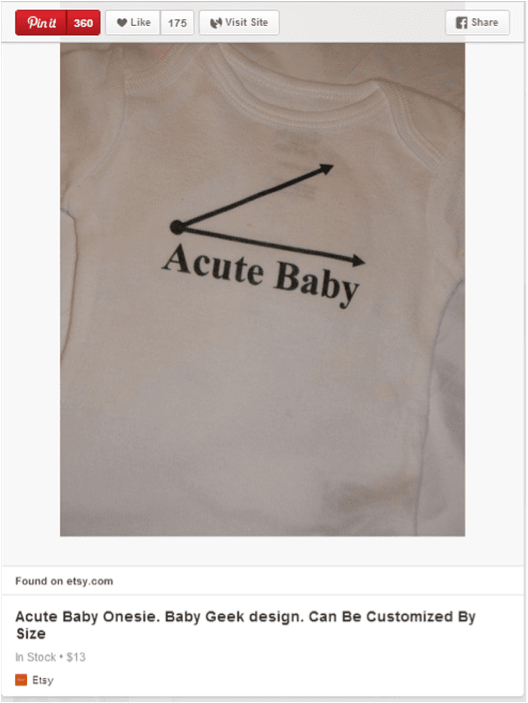
Pinterest is not just about pretty images. With the relatively new Rich Pins feature, you can go into details about the pictures you share on Pinterest. Rich Pins are a step towards greater user engagement and information, and currently come in five types – Places, Recipes, Articles, Movies and Products. Each of these categories gives a tad more information about the specific item and helps users interact with the pins in a more meaningful way. For example, Product Pins help users buy by clicking through on the rich pin.
Image: A Product Pin by Etsy (Rich Pin)
Another important development is the ‘Promoted Pins’ feature that lets brands have their pins or boards shown to pre-selected audiences based on their interests. This is still in the works and is Pinterest’s first step into advertising.
Allow Pinning from Your Site
Finally and most importantly, allow your users to share great content from your site directly onto Pinterest with a Pin It button. Many eCommerce sites like Sephora and Victoria’s Secret have this down pat, with large images and prominent Pinterest sharing buttons on every product page.
Parting Words
As you can see from the pointers above, the fundamentals of social media apply to Pinterest as well, but with some very interesting twists. On Pinterest, the pressure to only put up your own content on your page is far lower than other social networks. In fact, Pinterest encourages re-pinning and rewards brands and pinners who are generous with their time and attention.
If you are an eCommerce business, you have no business avoiding Pinterest. If you are a male-centric business, you still should not shut your doors to Pinterest, because research shows that women play an important role in purchase decisions made by men.
The bottom line then, is that this is an exciting, interesting and most importantly, effective social network that gives you referral traffic that’s higher than established darlings. Try it. My bet is you won’t regret it.
For another social media related post, check out:
4 eCommerce Strategies to Compete in the Social Mediasphere

This guest blog post was written by Tracy Vides:
Tracy Vides is a content marketer and social media consultant who works with small businesses and startups to increase their visibility. Her posts on digital marketing can be found on Steamfeed, Business2Community, SheOwnsIt and elsewhere. Connect with her on Twitter for a tête-à-tête!
Share this
- Inbound Marketing (126)
- Manufacturing (82)
- Lead Generation (70)
- Website Design & Development (58)
- Social Media (46)
- Online Brand Strategy (39)
- eCommerce (33)
- B2B Marketing (32)
- Digital Marketing (30)
- Expert Knowledge (30)
- Company Culture (22)
- Content Marketing (17)
- Customer Experience (15)
- Metrics & ROI (15)
- Search Engine Optimization (15)
- Marketing and Sales Alignment (12)
- Transportation and Logistics (11)
- Content Marketing Strategy (9)
- Email Marketing (9)
- SyncShow (9)
- Digital Content Marketing (8)
- Digital Sales (8)
- General (8)
- Lead Nurturing (8)
- Mobile (7)
- Brand Awareness (6)
- Digital Marketing Data (4)
- Transportation Insights (4)
- Video Marketing (4)
- LinkedIn (3)
- Professional Services (3)
- Account-Based Marketing (2)
- Demand Generation (2)
- High Performing Teams (2)
- Marketing Automation (2)
- News (2)
- PPC (2)
- SEO (2)
- SSI Delivers (2)
- Synchronized Inbound (2)
- Value Proposition (2)
- Facebook (1)
- HubSpot (1)
- In-House Vs. Outsourced Marketing (1)
- Instagram (1)
- KPI (1)
- Networking (1)
- Paid Media (1)
- Retargeting (1)
- StoryBrand (1)
- Storytelling (1)
- March 2025 (1)
- January 2025 (4)
- December 2024 (2)
- November 2024 (4)
- October 2024 (4)
- September 2024 (4)
- August 2024 (4)
- July 2024 (1)
- June 2024 (1)
- May 2024 (4)
- April 2024 (1)
- March 2024 (3)
- January 2024 (2)
- December 2023 (4)
- November 2023 (3)
- October 2023 (1)
- September 2023 (4)
- August 2023 (3)
- July 2023 (2)
- June 2023 (2)
- August 2022 (2)
- July 2022 (2)
- June 2022 (1)
- March 2022 (2)
- February 2022 (1)
- January 2022 (2)
- October 2021 (1)
- June 2021 (1)
- May 2021 (1)
- March 2021 (1)
- December 2020 (1)
- October 2020 (2)
- September 2020 (1)
- August 2020 (3)
- July 2020 (3)
- June 2020 (4)
- May 2020 (2)
- April 2020 (3)
- March 2020 (9)
- February 2020 (5)
- January 2020 (6)
- December 2019 (5)
- November 2019 (7)
- October 2019 (6)
- September 2019 (8)
- August 2019 (5)
- July 2019 (5)
- June 2019 (3)
- May 2019 (2)
- April 2019 (1)
- March 2019 (2)
- February 2019 (1)
- January 2019 (2)
- November 2018 (1)
- October 2018 (1)
- September 2018 (1)
- August 2018 (1)
- May 2018 (2)
- March 2018 (1)
- November 2017 (1)
- October 2017 (1)
- September 2017 (1)
- August 2017 (2)
- July 2017 (2)
- May 2017 (1)
- April 2017 (1)
- February 2017 (1)
- January 2017 (1)
- December 2016 (1)
- November 2016 (8)
- October 2016 (7)
- September 2016 (2)
- August 2016 (2)
- July 2016 (6)
- June 2016 (3)
- May 2016 (4)
- April 2016 (6)
- March 2016 (6)
- February 2016 (7)
- January 2016 (7)
- December 2015 (6)
- November 2015 (2)
- October 2015 (3)
- September 2015 (2)
- August 2015 (4)
- July 2015 (9)
- June 2015 (9)
- May 2015 (8)
- April 2015 (8)
- March 2015 (9)
- February 2015 (7)
- January 2015 (8)
- December 2014 (7)
- November 2014 (7)
- October 2014 (5)
- September 2014 (4)
- August 2014 (4)
- July 2014 (5)
- June 2014 (4)
- May 2014 (5)
- April 2014 (4)
- March 2014 (7)
- February 2014 (9)
- January 2014 (7)
- August 2013 (2)
- July 2013 (4)
- June 2013 (6)
- May 2013 (7)
- April 2013 (7)
- March 2013 (8)
- February 2013 (5)
- January 2013 (7)
- December 2012 (4)
- November 2012 (4)
- October 2012 (2)
- September 2012 (1)
- July 2012 (1)
- April 2012 (4)
- March 2012 (5)
- February 2012 (2)
- January 2012 (3)
- November 2011 (1)
- May 2011 (3)
- April 2011 (1)
- March 2011 (1)
- February 2011 (1)
- December 2010 (2)
- November 2010 (3)
- August 2010 (1)
- July 2010 (1)
- May 2010 (2)
- April 2010 (1)
- January 2010 (1)



